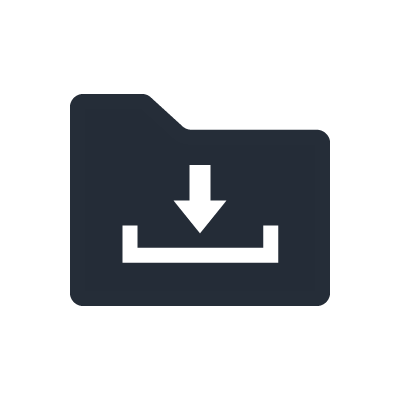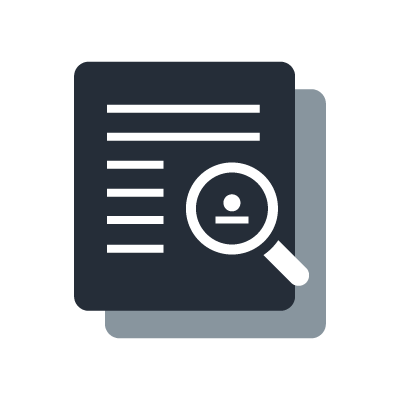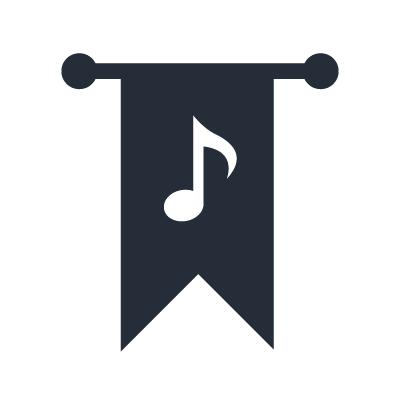Cubasis LE
Accessing the Cubasis LE feature set

Accessing the Cubasis LE feature set
Launching Cubasis LE runs the app in demo mode. To unlock the LE feature set of Cubasis LE, a device of AG series has to be connected to the iOS device.
Procedure
Procedure
1. Connect the power supply to the [5V DC IN] terminal.
2. Connect the Lightning-USB Camera Adapter or USB-C Digital AV Multiport to the iOS device.
3. Connect the AG series to the Lightning-USB Camera Adapter or USB-C Digital AV Multiport.
4. Turn the AG series on.
5. Launch Cubasis LE on your iOS device.
6. Tap to close demo mode pop-up message.
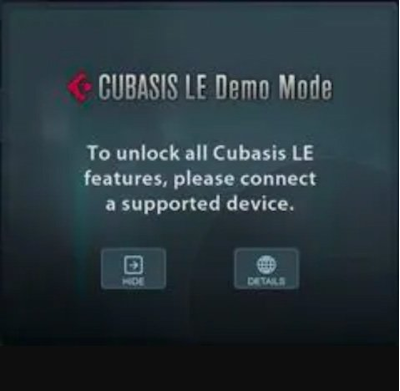
7. Wait for pop-up confirmation that the LE feature set has been unlocked.